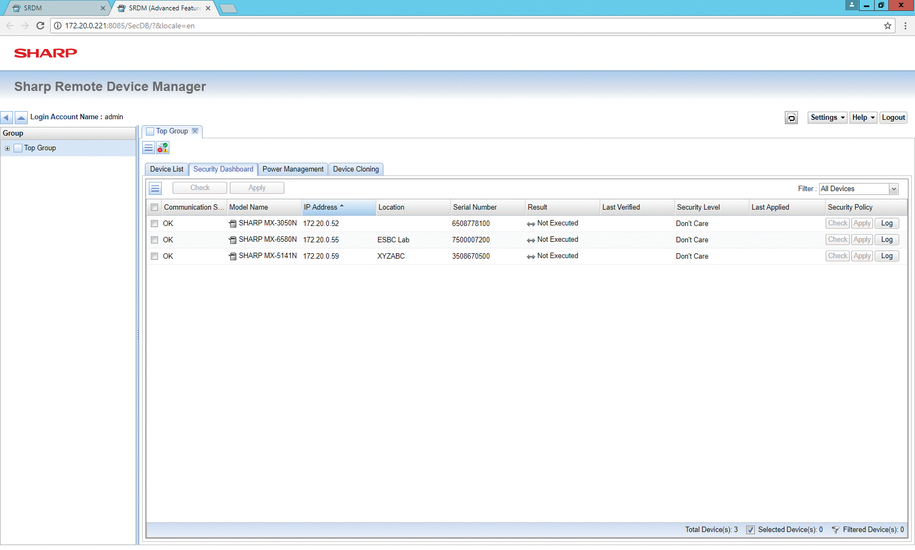Sharp Remote Device Manager
A convenient summary appears at the top of each screen showing devices are working normally, which require urgent attention and those that will need attention soon. By clicking the status icon, the administrator can see all devices in that state.
In addition, SRDM can be easily customised. Flexible viewing options let you create lists of printers that share specific characteristics and display them by model name, IP address, status, location and more.
Obtaining meter readings for each device is often a manual job but SRDM can automatically email meter readings to the service centre. The reports include date range, device IDs, meter totals, breakdowns by colour/mono and by usage.
Distributing printer drivers is just as easy, SRDM lets the administrator set up them up and distribute them centrally without having to visit each PC or issue self-installation instructions.
Other features include Remote Access Control that enables support staff to view and control the LCD panel from anywhere on the network, as well as the ability to clone power management and security levels, update firmware and produce service reports for optimum efficiency.
For added security, SRDM monitors security parameters and if any unauthorised changes are detected it alerts the administrator and automatically resets these back to the correct saved settings, giving peace of mind that security is always maintained.
Error-reporting, troubleshooting, maintenance planning, driver installation, printer configuration: Sharp Remote Device Manager makes everything easier and helps reduce the cost of ownership. Uptime is maximised, issues quickly resolved and the number of support calls reduced.
Key features
- Browser-based monitoring and managing of networked printers and MFPs
- At-a-glance confirmation of device status
- Easy distribution and installation of printer drivers
- Remote configuration of the device
- Clone power management and security level settings across multiple devices
- Remotely view and operate the device's front panel
- Remote firmware upgrades
- Service reports for optimum efficiency
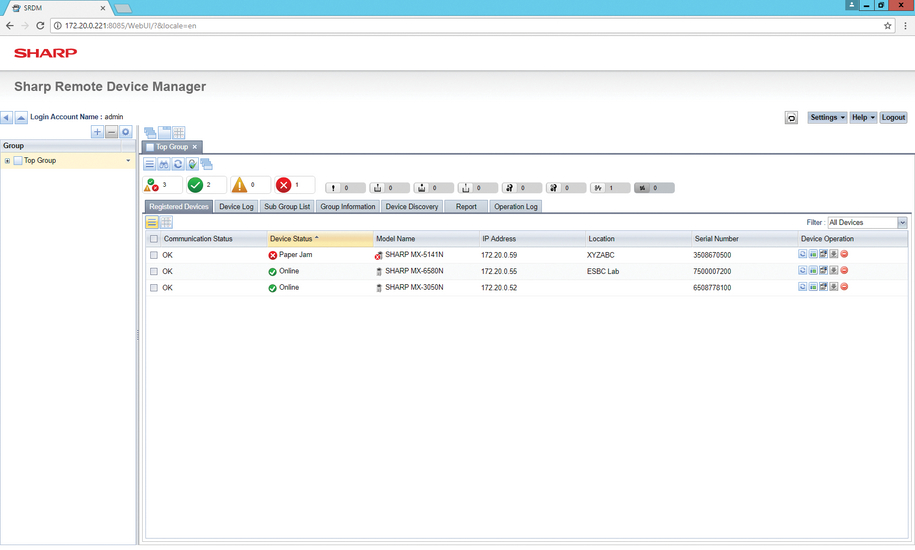
Sharp Remote Device Manager Version 2.19.0.17137.5
Sharp Remote Device Manager for Windows Server 2016/2019/2022, version 2.19.0.17137.5
07.02.2025
Sharp Remote Device Manager Version 2.18.0.16684.10
Sharp Remote Device Manager for Windows Server 2016/2019/2022, version 2.18.0.16684.10, production run date 8/05/2024, European languages
10.09.2024
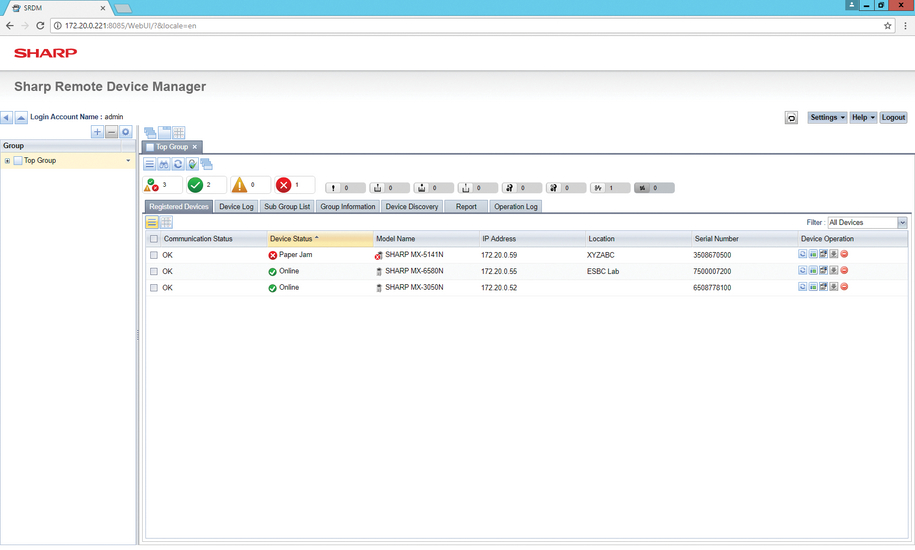
Sharp Remote Device Manager Brochure
Brochure for Sharp Remote Device Manager
30.10.2018