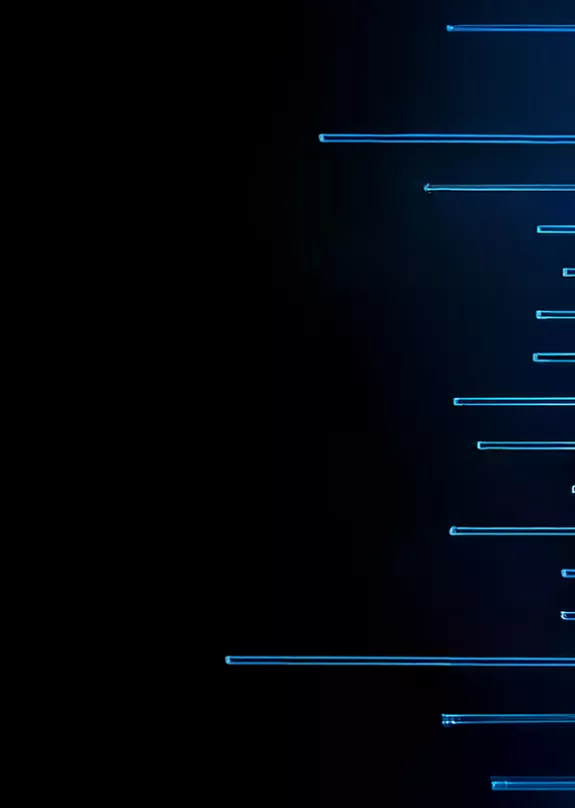Securely Enhance Efficiencies Across Your Organisation With Copilot
The advancements of artificial intelligence (AI) are revolutionising the way organisations operate, and as technology evolves it’s important you stay ahead of the curve.
With these advancements often comes a sense of overwhelm and confusion around how to effectively utilise AI tools and the importance of data security before introducing these into your organisation.
Our Microsoft Copilot Consulting Services offer expert consultancy to help your teams adopt and onboard Microsoft Copilot in the most secure and efficient way. We make the AI consulting process simple and guide you every step of the way, ensuring you fully realise the value of using Copilot.
When used in the right way, 70% of Copilot users said they were more productive. Our team will equip yours with the expert knowledge needed to successfully utilise Copilot, aligning organisational objectives, governance, policies, and AI strategy.
If you're looking to securely enhance efficiencies across your organisation, confidently empower your teams with knowledge to excel in their roles, and enable yourself to make informed, data-driven decisions, our Copilot Consulting Services are here to help.

Key Features of Sharp’s Copilot Consulting Services
5 key phases
Our Copilot Consulting Services are built around 5 intelligent stages to help your teams adopt and onboard Copilot.
A simple process with key milestones.
Security-led
At Sharp we understand how important securing your data is day-to-day and when rolling out Copilot, it’s no different.
We help you take all the necessary measures to ensure your organisation is in a safe position before we implement Copilot.
Cultural shift
Our expert team will provide four uniquely designed training sessions and best practice guidance to help with the adoption of Copilot and ensure your teams feel confident using the tool.
ROI focused
As part of our Copilot Consulting Services, we will review successes and areas of improvement so that your organisation can continue to grow and improve using Copilot.
Our 5 Stage Process
An initial discussion will take place to discuss Copilot, your goals and how we can improve efficiencies across your organisation. Our tailored Copilot Consulting Services are then built around 5 key stages and delivered over a 3-month period.
Introducing Copilot to your team, understanding your objectives, and collecting relevant data. We identify key team members who will champion the project and ensure all governance structures and policies are in place for a successful rollout.
We conduct our Cyber Security Audit, reviewing your organisation's security posture, identifying risks, and ensuring readiness for Copilot.
We will then create a tailored Security Roadmap with recommendations for a secure and efficient implementation.
With a secure foundation, we move to the implementation stage, focusing on Copilot champions and conducting workday reviews to measure efficiency. Our goal is to equip your team to fully leverage Copilot, documenting challenges and best practices along the way.
Creating excitement and fostering adoption are key to Copilot's success. This stage includes four focused training sessions to maximise understanding and knowledge. As part of our AI consulting, we provide best practice guidance and will ensure your teams feel confident using the tool.
In stage 5, we review Copilot adoption and usage, quantify efficiencies and cost savings, and provide feedback analysis.
We offer recommendations and outline next steps for continued AI integration.
Impact of AI
92.1%
of organisations reported that AI had produced measurable results.
83%
of sales teams with AI saw revenue growth vs. 66% without AI.
77.6%
of organisations are driving business innovation with data and AI.
Why Do You Need to Consider Data Protection When Implementing Copilot?
While Microsoft Copilot can significantly boost productivity, it also brings challenges related to data privacy, compliance, and potential job disruption if not properly managed. As AI tools become more prevalent, organisations need to stay alert to the phenomenon of Shadow AI and the associated risks.
Shadow AI refers to the use of AI tools within an organisation without IT department approval. While these tools can enhance productivity, they pose significant risks due to the lack of oversight. Key concerns include security and data privacy breaches, regulatory non-compliance, and integration challenges, which can lead to data silos and hinder collaboration.
As part of Sharp's Copilot Consulting Services, we will deliver training to your teams to provide awareness of the risks and the importance of adhering to approved AI tools and processes.
We will also conduct our unique Cyber Security Audit to gain a 360 view of your IT environment so that we can eradicate any issues which could leave your organisation open to an attack.
This way you can start your Copilot journey on the right foot and have peace of mind that your data and organisation is safe.

Why Choose Sharp for Copilot Consulting Services?
Our consultative approach is what makes us stand out. Our AI consulting experts are here to support your team with all the advice and guidance you need. We’re great listeners and take time to understand your goals, challenges and really get to know how your organisation operates.
At Sharp we understand that the evolving world of technology can be overwhelming at times. If you’re looking for a technology partner that cares and speaks in plain English; we’re here to make using Copilot easy for everyone to understand and use.
If you choose Sharp's Copilot Consulting Services, not only will you gain an Improved understanding of the capabilities and the use of Copilot technology across your organisation, but you’ll also gain a partner that you can rely on.

Why choose Microsoft Copilot?
Boost Productivity
Automate routine tasks like drafting emails and summarising meetings, freeing up your team to focus on strategic initiatives.
Enhance Collaboration
Facilitate seamless communication and knowledge sharing among team members with real-time assistance and insights.
Make Informed Decisions
Leverage Copilot’s data analysis capabilities to gain actionable insights and make decisions faster.
Streamline Workflows
Simplify complex processes, reduce manual errors, and ensure consistency across projects
FAQs
Microsoft Copilot is an advanced AI-powered assistant designed to enhance productivity and streamline workflows within organisations. It integrates seamlessly with Microsoft 365 applications to provide intelligent suggestions, automate routine tasks, and offer real-time support.
As part of Sharp’s Copilot Consulting Services, we can help your organisation adopt and onboard Copilot across your organisation.
Microsoft Copilot is used to support with a variety of day-to-day tasks, including drafting emails, generating reports, scheduling meetings, and providing data insights. It helps organisations improve efficiency by automating repetitive tasks and offering intelligent recommendations.
Yes, Microsoft Copilot is fully compatible with the Microsoft Office 365 suite. It integrates with Office applications such as Word, Excel, PowerPoint, and Outlook, enhancing their functionality with AI-driven features.
We have a long-standing relationship with Microsoft and our Copilot Consulting Services are delivered by an expert team who will support you every step of the way through your Copilot journey.
Microsoft Copilot is integrated within the secure Microsoft 365 environment, ensuring robust data protection and compliance with industry standards. Chat GPT, while secure, may not offer the same level of integration and control within organisational IT infrastructures. Therefore, Microsoft Copilot generally provides a more secure option for enterprise use.
If you have any questions about Copilot or our Copilot Consulting Services, please get in touch to discuss these with our friendly team.
Yes, Microsoft Copilot can take meeting notes. It can transcribe conversations, highlight key points, and summarise discussions, ensuring that important information is captured and easily accessible.
Microsoft Copilot can summarise PDFs by extracting key information and providing concise summaries. Making it easier to digest large documents and focus on the most relevant content.
Yes, Microsoft Copilot can generate PowerPoint presentations. It can create slides based on your input, suggest layouts, and even provide content recommendations, helping you deliver professional and engaging presentations with ease.